 Importing New Mailing List
Importing New Mailing List
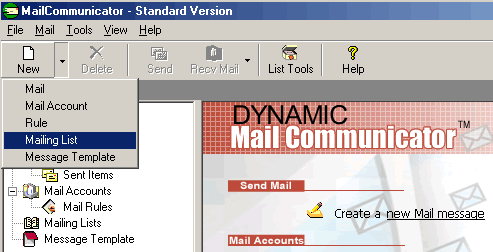
On
the File menu, click New and then choose Mailing
List. (Or on the toolbar, click New from
the drop down menu, and select Mailing List)
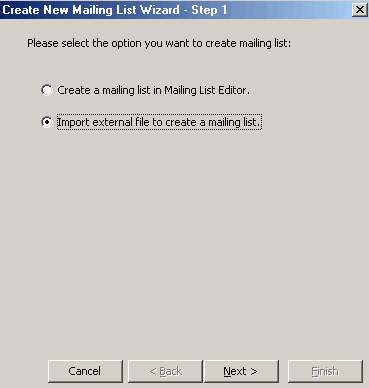
Select
Import external file to create
a mailing list.
Note:
You can also import MS Access Database file to create
Mailing List. Click Next
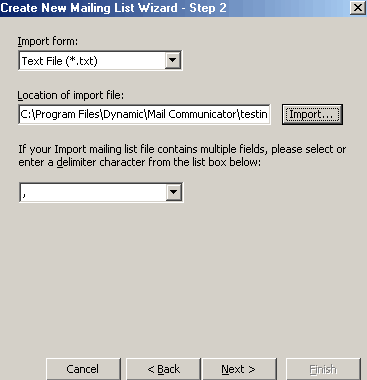
Click
Import From drop down menu to select either Access
Database Or Text File format (In this scenario
we are using Text File).
Click
the Import button to locate the imported database
file Or Text File, then click Next .
Select delimiter character from the drop down
menu
Select
the Location of the Import file and Click Next
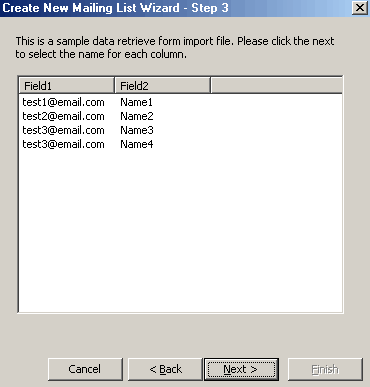
This
will show the mailing list format. Click Next
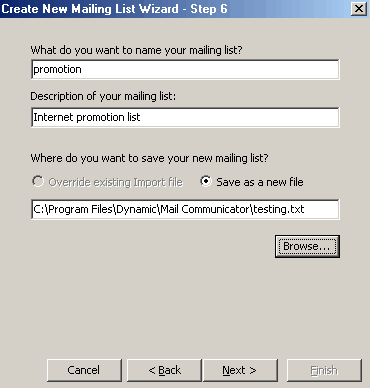
Specify
the Name, description and location of the mailing List.
Click Next
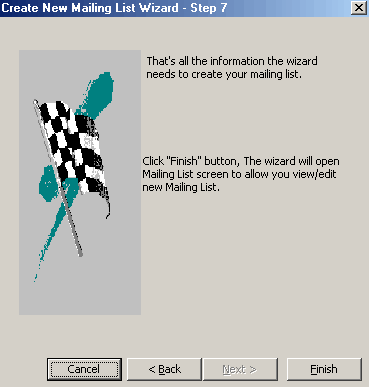
And
Last of all Click Finish to complete the process
of importing mailing list.
 

|