|
 Site Info:
You can automatically load Meta
Tag details from your web site to the web profile created
or manually enter the details.
Site Info:
You can automatically load Meta
Tag details from your web site to the web profile created
or manually enter the details.
1.
Click "Load Meta Tag" button if you
want to automatically retrieve the web site details
from the Meta Tag(s) of your web site. This is a quick
way for you to load the web site information.
Note:
Site Info you entered here is different from the Meta
Tag of your web site. The site info of your web site
profile will be used for submission to Directory Engines
like Dmoz.org, while the Meta Tag details on the web
pages will be used for Spider search engines like Google,
Altavista etc.
2.
Other way to enter Site info is to manually enter the
web site details.
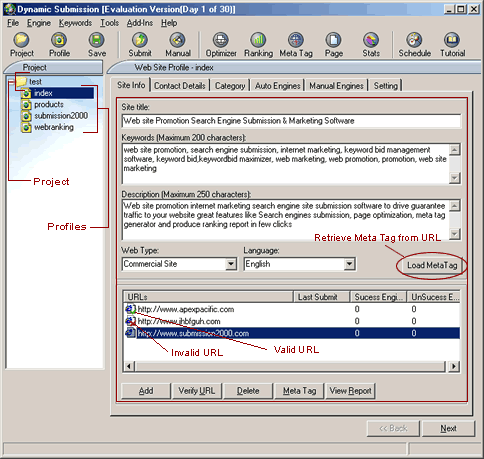
Enter Contact Details
After you fill in all the details
in “Site Info”, simply click “Next”
button at the right bottom of the screen to go to the
next stage. Or you can click any tab on the Web Site
Profile to continue.
After you click the “Next”
button, it goes to “Contact Details”
Tab of the Web Site Profile. Enter your details accordingly.
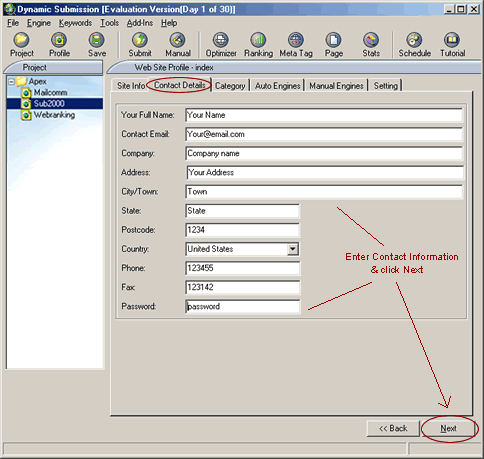
Select Category
Directly go to “Category”
Tab of the Web Site Profile or click on the “Next”
button in the "Contact Details" screen
to select the most appropriate category of your website.
Select a suitable category for your site from the list
provided. If you cannot find the category you want to
select from the sub-category, use "Main category"
instead. This will make sure your web site be submitted
to the correct category.
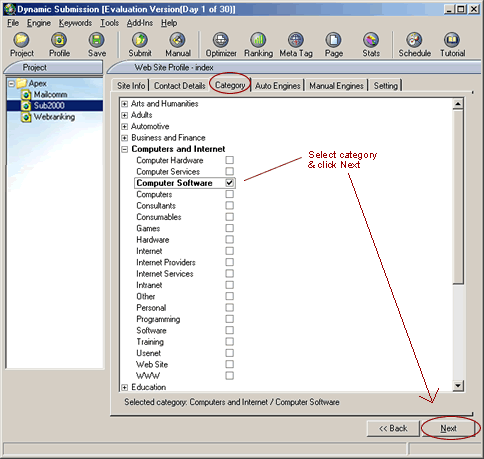
1. Click on the "Auto
Engines" tab of the web site profile or click
“Next” button in the "Category"
screen to select the auto engines for submission.
Individual Selection
Simply scroll down the Engines list
and click on the engine name you want to submit to.
Make sure a check mark appears in the check box in front
of the engine name.
Multiple Selections
Scroll the engine list and find the
engine you want, then hold down the 'shift' or 'ctrl'
key and click on the engine names.
2. Click "Engine"
menu item from the menu bar or just right click your
mouse to load selected engines from the list
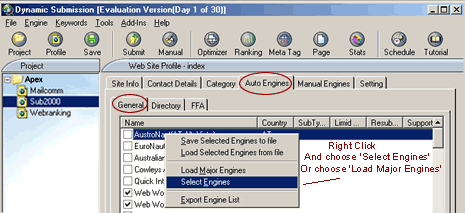
Manual Engines Selection
Directly go to “Manual Engines”
Tab of the Web Site Profile or click on the “Next”
button in the "Auto Engines" screen
to select your targeted Search Engines.
You will have 3 types of engines to
select from: Free Engines, Pay Per Inclusion Engines,
and Pay Per Click Engines. Check the box to select
the engines from the list given. The selected engines
will be listed when you do your manual submission later
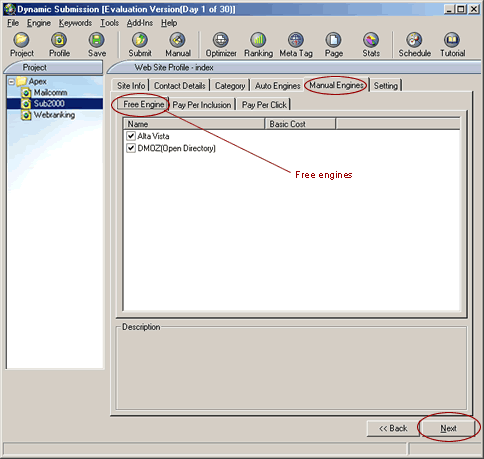
 

|