 Dynamic Sitestats - Site Stats service helps you
track the details of your web site traffic, including
where your web visitors come from, what they are searching
for, which are the most popular pages on your website,
etc.
Dynamic Sitestats - Site Stats service helps you
track the details of your web site traffic, including
where your web visitors come from, what they are searching
for, which are the most popular pages on your website,
etc.
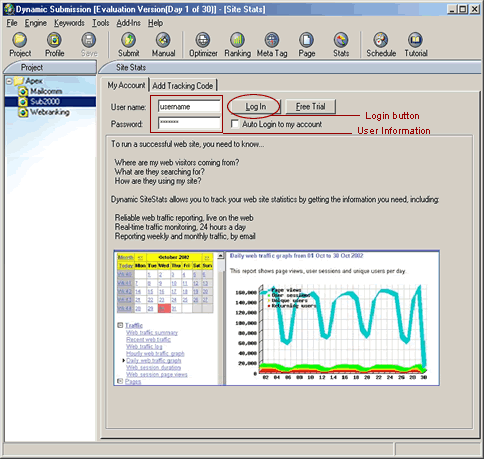
Log
In
If you have already
signed up the free trial or have subscribed the Site
Stats service, simply log in by entering your user
name and password under “My Account”.
Or you can save your user name and password and check
the option of “Auto login to my account”
to automatically log into your existing account with
SiteStats.
Free Trial
If you have not signed
up, click “free trial” button to sign up
a new account with Site Stats for a two-week free
trial first.
You can also click
“Home” icon to go to Site Stats home page
and get more information regarding the web traffic
tracking service.
Add Tracking Code
Once
you have signed up your account with Site Stats Service,
you need to insert the tracking code to the web page
of which you wish to track the traffic.