You can see all the submission reports
that has been created by SEO Suite with the help of this
function.On the main window you can see which URLs
have been submitted and the date of the submission.
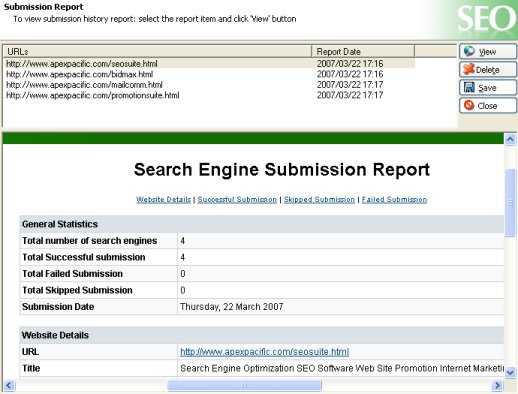
You can save the reports on different locations as HTML
file by choosing the report and clicking on "save"
button, or if you would like to delete a report
simply choose the report and click on "Delete"
to delete the report
