— By Esoos Bobnar
Courtesy of
SearchEngineNews.com
Unless you've been hiding
under a rock for the past year, you've probably heard
the buzz about blogs. It seems you can't fire up your
browser without reading a story about how blogs are
changing the way people communicate and do business
online.
| In
case you're new to blogs... |
Blogs – short
for Web Logs – are simple, templated
websites that enable people with no
technical knowledge to publish
on the Internet.
|
|
But beyond the hype (it
does seem like everyone and their cat
has a blog these days), blogs just may have
also stumbled upon the perfect formula for the
ultimate high-ranking page in Google—here's why:
- Blogs are updated frequently and visited often
by Search Engines
- Blogs gain PageRank quickly
- Blogs easily acquire an abundance of inbound links
- Blogs are content-rich and topic-focused
- Blogs can attract intensely loyal readership
What if your online business could harness the
power of the blog?
Developing and maintaining a successful blog
isn't easy—it takes dedication and hard work. But
once you've established loyal subscribers and high
visibility, you've created a way to intimately communicate
with online customers and send targeted traffic directly
to your commercial web site—not to mention the fact
that your blog can now link to your online business,
sending some high PageRank fallout your way.
Sound to good to be true? Well, like I said, it isn't
easy. But if a blog can help you make money (and,
if done right, it certainly can), then isn't
it worth it?
Anatomy of a Blog
What is a blog, anyway? How is it different
from other web sites? And what are those trackbacks
that everyone's talking about? Let's demystify the
jargon and walk through the blogosphere (the
global network of blogs) step-by-step...
What exactly is a blog?
The word blog is short for web log and refers to
a web site written in a diary format, with regular
entries, or posts, by the blog author. Blogs can
cover any topic and can even be written by multiple
authors. Perhaps the best way to familiarize yourself
with blogs is to read one of the more popular ones:
- FastLane
Blog — This blog is one of the best examples
of a business using a blog to promote itself.
GM Vice Chairman Bob Lutz writes about cars (particularly
GM cars) and the auto industry in a candid
and interesting way, and his blog has created
a huge following.
Let's face it, most car buffs don't have much
reason to check out the GM corporate site everyday,
but they do tune in regularly to hear what Bob
Lutz has to say about cars (because he says it so well). As for Lutz, he gets
to interact directly with his consumers, link
to GM's official web site, and promote GM and
their products.
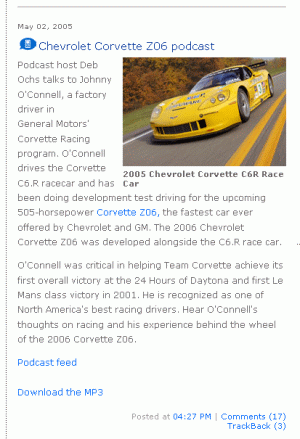 |
A
FastLane blog post.
|
What do blogs look like?
Blogs tend to list the most recent post at the top
of the page, with the posts getting older as you
scroll down. This tends to be the model your readers
will expect, and most blogging software is configured
this way.
A typical blog post includes a title, the
body of the post, optional images,
the date and time of the post, a permalink
(or permanent link to the
post), a comment link for readers
to leave their feedback, and a trackback link
(which we'll cover in a moment).
What makes blogs different from other web sites?
There are a few important ways blogs differ from
regular web pages. First, blogs are designed to
be frequently and easily updated. Creating a new
blog post usually involves nothing more than entering
some text into a form and clicking Submit. No HTML or programming skills are required.
This is great from a search engine point of view
because search engines love frequently updated
pages. If a search engine finds that your page is
being updated every day, it'll return to re-index
your page every day to ensure that it always has
the most recent copy of your site.
In contrast, if your pages never change, search
engines will usually only return to re-index your
pages every month or so. This lack of search engine
attention can put your site at a ranking disadvantage.
Further, search engines will also take longer to
find new pages on your site, since they're visiting
your site less frequently.
The second important way that blogs differ from
normal web pages is that they actively promote and
distribute themsleves throughout the Internet using
a technology called RSS.
What is RSS?
RSS stands for Really Simple Syndication
(It can also mean Rich Site Summary, depending on which version
you're talking about). But what the acronym
stands for really isn't important—it's what RSS
can do for your blog that's hugely important.
RSS is the technology that allows people to subscribe
to your blog. Instead of people coming to your site
to read your blog posts, they use software called
an aggregator,
or feed reader, to make your blog posts come to them.
Your blog posts are automatically sent to the subscriber's
computer where they can pick and choose which of
your posts interests them.
Using RSS saves time because now subscribers don't
have to repeatedly check back with a site to see
if there's been an update. Instead, the information
is fed to them as it's created. As the amount of
information we have to process each day continues
to grow, RSS gives us a way to automate our web
surfing, allowing us to absorb even more information
more quickly. Now even your web surfing (and
your procrastinating) can be done more productively!
And RSS isn't just for blogs. Most major news outlets,
including the Associated Press, Business Week, and
the New York Times, all provide RSS feeds of their
content to make it easier for people to keep up
with the latest headlines. E-commerce sites like
Froogle and MSN Shopping are also getting in on
the action, providing RSS feeds of their latest
products and prices.
RSS may sound innocent enough, but it may bring
with it some profound ramifications. As more people
rely on RSS to bring their information to them,
fewer are going to be using search engines
to go out and find that information themselves,
which could have a great effect on the way web pages
are optimized for traffic.
If blogs and RSS are here to stay—and we're predicting
that they are—then ranking highly in search engines
is likely to become less important, while getting
customers to subscribe to your RSS feed will become
increasingly critical to your business' success.
What's a Ping?
Similar to RSS feeds, pings are a way to automatically let people know
that your blog has been updated. However, where
an RSS feed sends actual data to your subscribers
(in the form of the title
and possibly a short description of your latest
blog post, or even the entire post), a ping
is simply a small electronic message sent from one
web server to another. This message allows you to
notify other sites (including blog directories) that you've recently added
new content to your blog.
Rather than sending specific information about
your blog post, a ping just tells a site or blog
directory that they may want to stop by and reindex
your blog because it contains new content.
There are a number of blog directories and services.
For example, Weblogs.com maintains a list of recently updated
blogs, which it then distributes to other blogging
services all around the Internet. Setting up your
blog to automatically ping Weblogs.com is one way
to help your blog reach the widest audience possible.
Most blogging software can be set up to automatically
ping several blog directories and other services.
If you find that you're using blogging software
that doesn't allow you to specify what sites to
automatically ping, you can also use Ping-O-Matic
to easily accomplish your pinging.
What's a Trackback?
The fact that a good blog creates large amounts
of frequently-updated and topic-specific content
plays a huge role in helping blogs rank highly.
However, the single biggest current advantage blogs
have over traditional web sites may come from a
technology called the trackback.
Here's what a trackback does: When you link
to someone else's blog post, their blog post automatically
links back to you.
Sound like an easy way to build links? It sure
is, and it's a big part of why blogs are so important
to search engine optimization. Whenever you create
a blog post, just link out to a few other blog posts,
and you'll automatically get a link to your post
back from them. It's the world's easiest reciprocal
link campaign.
However, when linking to someone else's blog post,
it's important that you do it for reasons other
than just getting trackback links. Many blogs have
started disabling trackbacks because people have
begun abusing them by linking to blog posts hundreds
of times just to get the trackback links. This is
trackback spam and one reason why trackbacks
may soon disappear from the blogosphere.
To avoid becoming a trackback spammer, you should
only link to blog posts that are discussing the
same topic that you are, and your link should be
a way for your readers to get more information on
the topic you're discussing. It's also important
to let your readers know why you're linking
to a blog post and what it is about that post
that you find interesting.
Most blogging software supports trackbacks. One
notable blogging software that does not support
trackbakcs, however, is Google's popular (and free) Blogger tool, though it is possible
to add trackbacks to Blogger through code provided
by HaloScan.
Although trackbacks are a great tool for optimizing
your blog, they do have some negative consequences
to the Internet as a whole. There's the aforementioned
trackback spam, of course, but trackbacks also typically
generate their own HTML page, which gets picked
up by search engines like Google, even though these
pages usually don't contain any actual content.
Try doing a search for just about any popular keyword
followed by the word trackback
and you'll find these pages clogging up the search
results. Here's a typically empty trackback
page that can be found in Google's search results.
Problems like these lead us to believe that trackbacks
may not be around in their current form for much
longer, so take advantage of them while you still
can. But be sure not to abuse them, at least not
if you value your company's reputation and are serious
about blogging.
Starting Your Blog on the Right Foot
Getting your own blog together is actually quite
easy—just pick up some blogging software and start
writing a few posts. But if you want to maximize your
blog's potential, you're going to have to work hard
at creating a blog that people will want to subscribe
to. Try following these tips...
Choose the right blogging software
Your first step into the blogosphere will be to
find the right blogging software and, as with most
software, there's going to be a trade-off between
features and ease of use. If you're technically
adept, you'll probably want to go with one of the
more powerful, full-featured blogging tools. On
the other hand, if you're not comfortable installing
software, there are plenty of extremely basic blogging
tools to get you started, though you may begin to
find them constricting as your experience with blogging
grows.
-
Blogger
– This is Google's free blogging tool, and it's
probably the easiest tool for a new blogger
to get started with. It requires no technical
expertise. You can be up and blogging in ten
minutes or less.
The other nice thing about Blogger is
that Google owns it. That means that anything
you post to your Blogger blog gets indexed almost
immediately. In fact, if you're having a hard
time getting pages on your regular site indexed
by Google, simply link to those pages from your
Blogger blog and they're almost guaranteed to
be indexed by Google within a few days.
The drawback to using Blogger is that it lacks
some of the features that makes blogs so powerful,
such as trackbacks (although
they can be added using the HaloScan
tool). Also, Blogger can run extremely
slow at times.
In general, Blogger is an easy and decent way
to get started, especially if you just want
to test the waters and see if blogging is for
you. But if you're committed to blogging for
the long haul, then you're going to want something
a bit more powerful.
-
Movable
Type – This is one of the most powerful
blogging tools available and a tool used by
many of today's top bloggers. It's also one
of the most complicated to install and configure,
but will also reward you with a great amount
of flexibility and features. Highly recommended
if you're serious about blogging.
The cost for Movable Type ranges from $69.95
all the way to $1,2999.95, depending on the
level of features and support you're looking
for. However, most users will find that their
$99.95 unlimited-user, unlimited-weblogs version
meets all their blogging needs.
Movable Type also offers a version that they
host on their own servers called TypePad. Licenses
cost between $4.95 and $14.95 per month. TypePad
is a nice middle ground between the easy-to-use
Blogger and the complicated-but-powerful Movable
Type.
There are a number of other excellent blogging
tools available, such as WordPress, BlogHarbor, and Radio UserLand. Each has its supporters
who swear by them and they all seem worthy of a
test drive.
Regardless, our advice is, if you want a full-featured
blog that will support all your blogging needs over
the long term, go with Movable Type. And if you
just want to play around and experiment—especially
if you are just getting started, go with Blogger.
Know your audience
Before you begin writing a single post, you should
ask yourself... Who's my audience? It really
helps to have some idea about who you'll be writing
for. Typically, your blog will be focused around
some fairly specific industry or topic. For instance,
a blog on search engine optimization would be targeted
towards SEOs and other people interested in online
marketing.
Choose your topic and write interesting content
Once you know who you're audience is, you can target
your posts towards topics they will find interesting.
Now it's time to start looking for things to write
about.
Blogs are really all about content. If you think
about it, who's going to read your blog if your
posts aren't interesting? But how do you generate
interesting blog content?
Begin by writing about topics you find interesting
and inject your own personality into your blog.
Blogs aren't meant to be dry, technical affairs.
People read them to be informed, entertained, and
to experience the unique and personal perspective
of the blogger.
This advice also extends to the title of your blog
post. In fact, your title is arguably the most important
part of your blog post, since that's all that will
show up in many blog aggregators and that's what
people will use to determine if they want to read
the rest of your post. Your title has to capture
the busy reader's attention if you ever hope to
get them to your blog.
Marketing guru Seth Godin has a saying:
You only get one chance to make a second
impression.
In other words, it's easy to get someone to come
to your blog the first time, but you've got to be
offering something pretty great for them to return
a second time. And in this age of information overload,
that saying gets more true every day.
Make no mistake: creating great content for your
blog everyday can be extremely challenging. That's
simply the reality of writing a successful blog.
Anyone who told you a blog was an easy path to online
success was lying. You have to work your butt off.
One way to find great blog content is through other
blogs. Chances are very good that there are already
several other people blogging about your topic.
Use a blog search engine like Technorati
to find blogs relating to your topic. Or, better
yet, just do a Google search for your topic followed
by the word 'blog.' That's guaranteed to turn something
up. Check out these searches:
As you can see, there are blogs on nearly every
imaginable topic. Find some that appeal to you and
read them regularly. Not only will they give you
lots of ideas on what to blog about, but you can
link to them in your posts in order to generate
trackback links.
Furthermore, most blogs feature a blogroll,
or list of other blogs that the blogger finds interesting.
Following other blogger's blogrolls is a great way
to find new blogs to read.
Note: Though other
blogs really are a great source of inspiration (not
to mention trackbacks), be sure to avoid simply
filling up your blog posts with tons of outbound
links and no real content of your own. All you're
doing is re-routing traffic away from your
blog and eventually no one will even bother to see
what you're writing because they'll know that they
won't find anything of real value on your blog.
Good blogging (that is, creating informative and
interesting content) can be hard and time-consuming—don't
give in to the temptation to cheat or take short-cuts.
If you do, you'll probably just end up with a failed
blog.
Google Alerts
is another great way to find relevant topics to
blog about. This service lets you subscribe to a
list of keywords. Then, whenever Google finds a
new page in either its news results or its regular search results,
Google will send you a notice by email, with a link
to that new page.
This let's you keep track of the latest news on
any topic and provides you with a continual source
of new blog post material.
Make sure your site feed is clearly visible
Most blogs will have a little orange  icon somewhere on the page. This indicates the link to their RSS feed.
Adding this link to your RSS aggregator will allow
you to subscribe to their blog.
icon somewhere on the page. This indicates the link to their RSS feed.
Adding this link to your RSS aggregator will allow
you to subscribe to their blog.
If you don't have a similar link clearly visible
on your blog, readers will not know how to
subscribe to your blog and your subscribership will
be severely limited. There are a few different images
that all serve the same purpose. Feel free to use
the one that you feel fits the look of your site
the best:
Many popular online aggregators offer similar buttons
that allow readers to subscribe to blogs with a
single click. For example, Yahoo, MSN , and Bloglines
have the following buttons:
Click the buttons above to find the proper way
to add these buttons to your blog. The easier you
can make it for readers to subscribe to your blog,
the more subscribers you'll get.
Note: If you like
the look of these buttons, you can find
more buttons here that are suitable for a variety
of uses.
Make your blog posts do double-duty
Your best blog posts can be rewritten or expanded
slightly to function as articles, which can then
be submitted to article directories such as EzineArticles. Getting your articles
in these directories not only supplies you with
a new source of traffic, but you'll also get a link
from every directory your article gets listed in.
This can help your site rank higher in the search
engines.
Optimizing Your Blog for Search Engines
Submit your site to the major blog directories
and services
There are a number of sites you can use to promote
your blog. Some of these sites are directories that
will list your blog for free, and some are blog
search engines; some rank blogs according to popularity
and monitor the activity of various topics in the
blogosphere, and others are online services that
will send out notices to various sites around the
Internet whenever you ping them to let them know
your blog has been updated.
Submitting your site to these services when first
starting out will give your blog a big boost when
it comes to traffic and ranking well in the search
engines. Let's cover some of the important blog
services:
-
Technorati
— A gigantic, continually-updated blog search
engine, currently tracking over 10 million blogs.
Many people find new blogs to read through Technorati,
so it's a good idea to make sure they're monitoring
your blog. Here's a tutorial on configuring
your blog software to automatically notify Technorati
whenever you post to your blog (this
is known as a ping). You can also
register a profile of your blog with Technorati.
Link:
Submit your blog to Technorati
-
Feedster
— Another popular blog search engines that you'll
want to be sure is monitoring your blog.
Link:
Submit your blog to Feedster.
-
Blogwise
— Likewise, a popular blog search engines that
maintains a list of recently updated blogs.
Link:
Submit your blog to Blogwise.
-
Globe of
Blogs — General blog directory, organizing
blogs by topic, as well as author name, location,
and birthday. Not the most important blog directory
on the Internet, but provides nice, direct links,
mostly from PageRank 6 and 7 pages. Highly recommended,
though it can take some time for your blog to
get listed.
Link:
Submit your blog to Globe of Blogs.
-
Blog
Search Engine — A large blog directory and
search engine, organizing blogs by topic. This
site has a lot of pop-up ads, so beware. Nonetheless,
it's an easy source of free, direct links to
your blog, and they are very good about listing
all your pages.
Link:
Submit your blog to Blog
Search Engine.
-
GetBlogs.com
— Another good blog directory.
Link:
Submit your blog to GetBlogs.com.
Note: Adding your
blog to many of these services means adding the
address of your blog's RSS feed, not the
address of your blog. You may have to search around
to find it. Typically, if your blog's URL is http://www.your-blog.com,
then your RSS feed would look something like http://www.your-blog.com/index.xml.
On Blogger, the feed URL is usually the link behind
the little orange  box.
box.
Create a list of keywords for which you want
your blog to be found
In many ways, optimizing your blog to be found in
the search engines is just like optimizing your
normal web pages. You should create a list of keywords
you want to be found for and be certain to work
some of them into each of your blog posts. Chances
are, your blog will have more pages than your regular
website and therefore you can expect to find it
comparatively easier to target a wide range of keywords.
In general, try to target keywords that are not
too competitive but still get a fair number of searches.
The Overture Keyword
Selector Tool provides a quick-n-dirty shortcut
to finding keywords that are both popular enough
to send you traffic, but not so popular that
they're too competitive to easily target. And, of
course, for more in-depth research into exact keyword
search numbers, we highly recommend the Wordtracker service.
Make sure to use those keywords in your blog
posts
Once you've created your keywords list, start looking
for ways to work them into your blog posts. The
title of your post is the most important place for
your keywords to be found. That's because the title
of your post also becomes the title of the web page
the post is found on! And, as we all know, search
engines place a lot of importance on web page titles.
Next, try to use some of your keywords three to
four times in the body of your post. And if you
link to other pages in your post, you should also
try to work some of your keywords into the anchor
text of those links.
Some bloggers like to keep track of how often they
use each of their keywords over the course of a
month. Such a system helps insure that they use
all of their keywords at some point during that
month rather than just repeatedly focusing on a
comfortable few.
Make sure each post generates its own page
Most blogging software, including Blogger and Movable
Type, will generate a unique web page for each post
you create. However, some blogging software, such
as Radio Userland, will group all your posts for
the day onto one page.
It's really better to have each post become its
own page. This not only makes it easier for readers
to link to specific posts, but it gives search engines
more pages to find and index. And the more pages
you have, the more potential keyword variations
you can target, and the greater possibility of people
finding your blog pages in the search engines.
Post frequently
If you want a search engine to re-index your blog
every day, then you've got to post every day. Search
engines are pretty unforgiving about this. If you
slow down the frequency of your posts, you'll find
yourself getting fewer visits from search engine
spiders. That will likely cause your blog's search
engine ranking to begin sliding downward.
In addition, more frequent posting means that your
blog appears more often in the blog directories
and search services and also means that more of
your content is available online, increasing your
chances of someone finding you in the search engines.
Read other blogs and comment in them regularly
Most blogs have a feature that allows readers to
comment on a particular post. Usually, this comment
feature also allows the commentor to include a link
back to their own blog.
By finding other blogs that interest you, and posting
your own comments, you not only get a link back
to your own blog, but you'll also make people aware
that your blog exists. Such is the winning formula
for boosting your blog's traffic and readership.
Be sure that your comments are relevant to the
blog post. Comment-spam is a major problem with
blogs. Some unscrupulous individuals use automated
software to use the blog comment feature to post
large numbers of links to their own site in an attempt
to boost their site's link popularity.
If your comments are good and contribute something
to the blog in which you are posting them, then
people will be happy to have you post comments on
their blogs. If it looks like you're commenting
just to get links to your own blog, you could become
very unpopular very quickly.
The Power of Business Blogging
Creating a business blog is a great way to communicate
directly with your customers. Blogs don't just add
a unique, personal touch to your online business,
they also give visitors a reason to come back to
your site again and again. And this loyal traffic
translates into one thing... more and greater business
opportunities for you!
Just remember, your blog is an extension of your
business, so don't blog lightly! Once you post something
on the Internet, it's out there forever. Make sure
it's something that you actually want read
by complete strangers before you blog it!
Keep on bloggin',

Esoos Bobnar
SEM Specialist and Technical Analyst
SearchEngineNews.com