Following is a screenshot of Dynamic Bid Maximizer Advance™. Typical none Google PPC engine bidding
screen should look like.
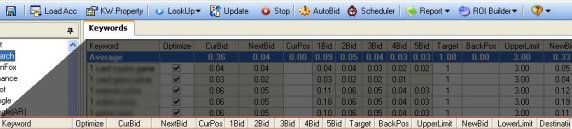
- Keyword: This column are the keywords that contained within this
account.
- Optimize: This option determines whether this keyword
will be managed in any fashion, when this options is turned off, the program will
not do anything for this keyword including updating bids.
- CurBid: The actual amount of money you are paying for this
keyword.
- NextBid: The amount the person just below you are bidding
for.
- CurPos: The current position of your keyword in the listing,
if it is blank this means your listing is not displayed for this keyword or it
is out of the search range.
- 1Bid: The amount bid by the highest
bidder on this particular keyword.
- 2Bid: The amount bid by the
second highest bidder on this particular keyword.
- 3Bid: The amount
bid by the third highest bidder on this particular keyword.
- 4Bid:
The amount bid by the fourth highest bidder on this particular keyword.
- 5Bid:
The amount bid by the fifth highest bidder on this particular keyword.
- Target:
The target position that the program will be aiming for, this is setting is defined
by the user.
- BackPos: The set back position set by the user.
- UpperLimit: The absolute highest bid the program will
bid up to for this particular keyword.
- NewBid: The recommend new bid.
- LowerLimit: The lowest bid the program
will bid to.
- Desination URL: The URL for this keyword.
| |
