Following is a screenshot of PPC BidMax Google PPC engine
bidding screen.
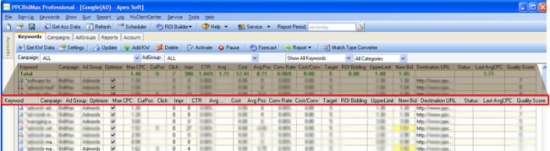
- Keyword : This column lists the keywords
that are contained within this account.
- Campaign : This column displays the corresponding
keyword's Campaign name.
- Ad Group : This column displays the corresponding
keyword's Ad Group name.
- Optimize : This option determines whether
this keyword will be managed in any fashion. When this option
is turned off, the program will not do anything for this
keyword including updating bids.
- Max CPC : This maximum cost-per-click
(CPC) is the most you pay each time a user clicks on your
ad. Google AdWords has a CPC pricing system.
- (Avg)CurPos : This is the average of
your current positions since you have updated with the program.This
value would be the same as Avg Position if your "Report
Period" is not "Today".
- Click : This is the number of clicks
your ad receives
- Impr : This is the number of times an
ad is displayed on Google/Yahoo or other sites and products
in the Google/Yahoo Network.
- CTR : Click through rate (CTR) is the
number of clicks your ad receives divided by the number
of times your ad is shown (impressions).
- Avg CPC : Average amount you are paying
per click.
- Cost : The actual amount of money you
are paying for this keyword.
- Avg Pos : The average position in which
your ad may be displayed
- Conv. Rate : The number of conversions
divided by the number of ad clicks.
- Cost/Conv : The number of cost per conversion
is the total cost divided by the total number of conversions.
- Target : The target position that the
program will be aiming for. This setting is defined by user.
- Back Pos : The second position you want
to bid when outside of your primary bid period.
- ROI : This column shows the keyword's
target ROAS or CPA. This value will be blank if the keyword
is using the "Position" bidding strategy.
- Upper Limit : The absolute highest bid
the program will bid up to for this particular keyword.
- NewBid : The current bid and the recommend
new bid.
- Destination URL: The URL Landing Page
for this keyword.
- Status : Indicates that the update is
successful or not and whether there is a connection related
issue.
- Quality Score : This indicates the value
of the "Quality Score" for the corresponding keyword.
|
|
