Bid To Target Position: This is the target position you want to bid.If
the target position is not achievable due to amount required is higher than the
Upper Limit. Then there are following options available. - Stay
in current position: This does exactly what it says, Bid Maximizer
will stay at current position.
- Bid to upper limit to attain highest
position possible: In this scenario, Bid Maximizer will bid to your
Upper Limit.
- Bid to best value position between: See below
section for explanation on how bid to best value works.
Bid to Best
Value Position Between 1 to 40: This option allows you to bid on the best
value position between #1 and #40.
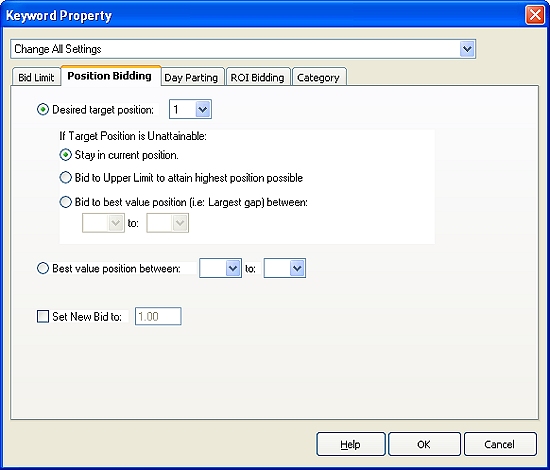
Note
Best Value Position is the biggest bid gap within the
Position Range. For example: - #1: $1.20
- #2: $0.94
- #3:
$0.89
- #4: $0.65
- #5: $0.58
If your Upper Bid Limit
is $0.90 and you set the "Target Bid" to position #2, the Bid Maximizer
cannot bid to that position because it is greater than your Upper Bid Limit.
In this case, it will find the best value position between #3 and #5, where the
biggest bid gap is $0.24 (between position $3 and #4), then the Bid Maximizer
will bid on the #4 position.
Stay on the same position (Eliminate Bid Gaps Only):
This option allows you to maintain your current position but
eliminate any bid gaps that may exist.
You
can also set the listing to offline (Overture
version only) or set the new bid to a fixed dollar amount by
choosing Set New Bid to. |
|
