Facts & Tips - Dynamic Mail Communicator™
How do I start my own mailing list?
Success in email marketing does not come from thoughtlessly blasting out email ads without working to build your own customer base. The basis of successful email marketing is to build in-house customers subscribers, members and prospects lists. Don't even think about trusting the bulk emailers who will sell you an email list on CD-ROM or offer to send your ad out to a million people for $400. If you email those lists, it is very likely that you will be spamming, and Spamming will cause you nothing but trouble. Creating your own permission-based list is the best way of building an audience that truly wants to receive your message.
You can build a mailing list over time by collecting email addresses from a variety of sources
- Web forms
- Registration or subscription forms
- Sales force/customer service representatives
- Trade shows
- Telephone contacts
Give your visitors the opportunity to sign up to your mailing list on each page of your website. Also, all the people in your company that has contact with the public should be aware of the importance of collecting emails.
Any web site and any business sector can create a newsletter geared towards their audience. With a little thought, your e-newsletter can soon develop into a large database of people receiving your e-mail missives.
Related FAQs: What is the mailing list Wizard?
A mailing list offers a means of communicating
electronically with a group of people through a single e-mail
address. Dynamic Mail Communicator includes a mailing list
wizard that will help you to easily build and manage this essential
asset of your marketing strategy.
The Mailing List Wizard guides you through the process of creating
a new mailing list and provides the following utilities to help
you to manage it in the most efficient way.
| Features to Manage Mailing Lists |
» Create
an unlimited number of mailing lists step by step |
Related FAQs: How to build or import a mailing list using Dynamic Mail Communicator?
Building Mailing lists with Dynamic Mail Communicator is easy. The Mailing list wizard will guide you through a simple 3 steps process:
- Select the fields that your mailing list will contain (name, company, email…) or insert your own fields
- Give a name and a description for your mailing list and save it.
- Click on finish. Your mailing list is
created and you can start filling data through the mailing
list editor.
How to improve your mailing list
Your mailing list should store more than just names and email addresses. The more information you include about your contacts, the more elements of personalization you will be able to incorporate throughout your campaign. But bear in mind that your visitors' and customers' trust must be earned and this only happens over time. Asking your visitor to fill out a personal history may just backfire on you.
So don't ask for too much, too fast. Start by asking only for opt-in, full name, and email address. Then, through email and other marketing efforts, provide opportunities allowing recipients to volunteer additional information.
If you have a newsletter:
- Practice viral marketing. Encourage subscribers to forward your newsletter to friends and colleagues. Make sure a sign-up mechanism is in the newsletter footer.
- Make the subscription form easy and available on every page of your website.
- Advertise your newsletter in other email newsletters that reach a similar audience.
Related FAQs: How can Dynamic Mail Communicator automatically manage my mailing list?
Dynamic Mail Communicator have been designed
to keep your mailing lists current and clean automatically.
It will automatically keep only valid email addresses in your
contact list without you having to mediate. The following capabilities
will save you hours:
| How Mail Communicator Save Time & Money |
» Exclude
bounced emails and opt-out requests from your mailing
list. |