Tutorial - Dynamic Mail Communicator™
Handle Bounce Back Emails
Get Returned(un-deliverable) Email Addresses automatically
This is a powerful function which allows you to retrieve the email address of the unsuccessful (un-delivered) emails. When sending a large bulk email campaign to thousands of people, there are always undelievered emails that will bounce back , to get a returned email address and add them to the Removed mailing list manually is very difficult and time consume.
This function provides you a way to add returned email addresses to your master Removed mailing list AUTOMATICALLY, so that you can remove the un-delivery email addresses from your mailing list and don't send it again next time.
To retrieve returned(un-delivered) email address:
1. Click the Mail Account folder item on the Mail Communicator folder list.
2. Click a mail account on the mail account list.
3. Click Recv Mail drop down button on the toolbar, and select the Get Returned Email Address menu item.