Tutorial - Dynamic Mail Communicator™
Subscribe, (Unsubscribe or Remove) to a Mailing List / Processing Message automatically with Massage Rules
This is a powerful function to allow you to processing mail messages automatically with the message rules. It works like an auto-responder, you can use rules in Dynamic Mail Communicator to automatically reply to or forward certain messages, send a specified message to a mailing list, add or remove a sender from a mailing list (the same as subscribe and un-subscribe), or run a external program.
There are 7 Actions:
1. Reply with a <message>: reply the message with a specified message.
2. Add sender to a <Mailing List>: add an email address of the sender to a specified mailing list. For example, you can add your subscriber's email address to your newsletter mailing list if the subject line contains the word "subscribe".
3. Remove a sender from <Mailing List>: remove an email address of a sender from a mailing list. For example, you can use it as a "un-subscribe" function to remove your clients email address from your mailing list if the Subject line contains the word "unsubscribe".
4. Forward to people in <Mailing List>: forward original emails to a specified mailing list.
5. Delete it from mail a server: delete the message from your mail server.
6. Send a <message> to people in <Mailing List>: send a specified pre-designed message to a specified mailing list.
7. Run an external <program>: run an external program.