Knowledge Base
Tutorial - Dynamic Mail Communicator™
Creating New Mail Account
On the File menu, select New from menu item and select Mail Account. ( Or by clicking on the Drop down arrow button of the New button on the Tool bar, and select Mail Account.)
Enter required Information like Account Name and User Information and your email address. Click OK
You will need the following information from your ( ISP ) internet service provider or ( LAN ) local area network administrator:
- For receiving emails, you'll need to know the name of your POP3 mail server ( incoming mail server), and your login name and password.
- For sending emails, you will need to know the name of SMTP mail server (outgoing mail server). If your SMTP mail server authentication, you will also need to know the username and password.
You can create multiple accounts by repeating this steps for each new accounts