Tutorial - Dynamic Mail Communicator™
System Configuration
System configuration allows you to set up settings for the program.
1. Click File menu and choose Configuration.
2. On the Configuration window, select the appropriate options
as request.
General Setting
Always add undelivery and unsubscribe email address to master Removed file: this option allows you to build a master removed list file which contains all the email addresses to be removed. You can always use the Remove mailing list tool to clean your mailing list to remove the email addresses you do not want to send.
Check New Message Automatically: If you mail account has a Message Rule, enable this option will allow the program to processing your message automatically with your Message Rules. You can turn it off if you do not want to processing the message automatically.
Default Mail Sending Format: to specify which format to be used for your default mail sending format. For example, if you choose HTML format, when you create a new Mail by clicking the New/Mail button, it will use HTML format for your message.
Add to Tray Icon when minimize window: This option will add your program to the window's Tray Icon task bar when you minimize Mail Communicator screen.
Continue to send the mail campaign in Outbox: This option allows you to automatically re-send the mail campaign in the Outbox folder. For example, if your internet connection is dropped when you are sending, and the program is interrupted before it completed all the addresses. To enable this option, the program will continue to send the message start from where it stopped last time.
Connection:
Allows you to choose your internet connection. By default is
direct connection. If your PC is connected to the internet
through a Proxy Server(or firewall), please choose Proxy Server
option.
Filter:
Allows you specify a list of keywords to filter out addresses
you do not want mailed. For example, .edu, .gov, .org, postmaster,
spam, etc... Any email addresses containing these keywords
will be filtered out by the program.