 Keyword
Library - It is
a keyword database with collections of keywords describing
your web site for you to access and retrieve anytime.
With this feature, you can easily reuse, store and
manage the relevant keywords for your web promotion
purpose.
Keyword
Library - It is
a keyword database with collections of keywords describing
your web site for you to access and retrieve anytime.
With this feature, you can easily reuse, store and
manage the relevant keywords for your web promotion
purpose.
1.
Select a web profile. Or create your web project,
web profile and enter all the site details (see Create
a Web Profile for details).
2. Click the "Keyword/Keyword
Library" item from the menu bar and you will
be led to the "Keyword Library" screen.
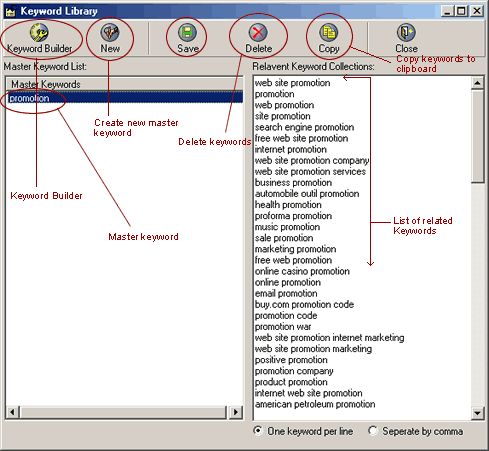
3.
Click “New” icon to add a new master
keyword.
4. Then click the "Keyword
Builder" icon from the tool bar to generate
a new collections of keywords relating to your web
site. This will open new screen as shown below:
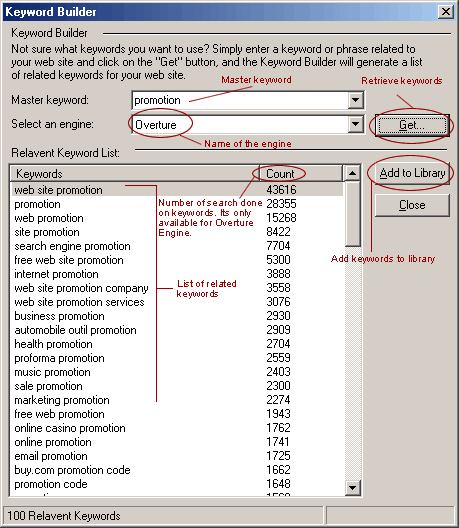
5. Once you have generated
keyword list and saved them in the keyword library,
simply select the keyword in the “Master Keyword
List” to retrieve all the relevant keyword collections
saved early.
6. The default screen
of "Relevant Keyword Collections" is one
keyword per line, you can select "separate by
comma" to change the view.
7. Click the "Delete"
icon in the tool bar to delete the selected Master
keyword from "Keyword Library". Highlight
the keyword in the "Relevant keyword collections"
and right click your mouse to delete, copy or paste
the keywords.
8. Click the "Close"
icon in the tool bar to exit the Keyword Library.


