Meta
Tag Editor
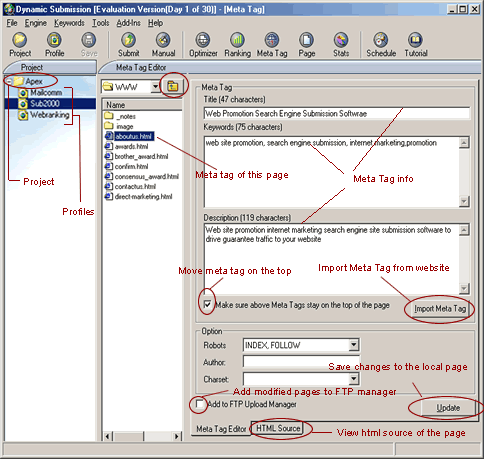
 Meta
Tag Editor - This
built-in Meta Tag Editor will help you create or modify
your keywords, description, and Web title for your
Web page with a single click. You can edit multiple
HTML files at once.
Meta
Tag Editor - This
built-in Meta Tag Editor will help you create or modify
your keywords, description, and Web title for your
Web page with a single click. You can edit multiple
HTML files at once.
1. Select a web profile.
Or create your web project, web profile and enter
all the site details (see Create
a Web Profile for details).
2. Simply click on
“Meta Tag” button on the main tool
bar or go to “Tools/Meta Tag Creator”
menu item from the menu bar. You will be directed
to the “Meta Tag Editor” screen.
Create Meta Tag
Get Meta Tags from
URL
Click the button of
“Import Meta Tag from Web Site” and select
the Web Site URL from the list, the program will retrieve
the "title", "keyword" and "description"
fields of the"Meta Tag" section from your
specified URL automatically.
Get Meta Tags from
a local HTML file
Select the local folder
that contains your local HTML file in the left column
and double click on the file to get your Meta Tags.
Click the icon on the top to go to the upper directory.


