Eliminating Code Errors
A number of HTML editors actually modify your HTML code and can break JavaScripts. We have tested many HTML editors to identify those that are safe and to develop fixes for the others.
The following list identifies quick fixes for a number of HTML editors, to help with the code insertion process. If the editor you are using for developing your Web page appears to break JavaScript code, and is not listed below, please contact our technical support team.
The following list identifies the editors that we found to be safe.
If you don't find your editor in the list and your code doesn't seem to work properly, please insert the code using a simple text editor (Notepad, UltraEdit, Wordpad etc.).
Adobe Page Mill
In Edit mode (but not in Source mode), choose Insert >
Placeholder and do one of the following:
Select the placeholder icon, display the Inspector, and then
paste the JavaScript code into the scrollable text box.
OR
Choose View > Source Mode and paste the JavaScript code between <!--NOEDIT--> and <!--/NOEDIT--> comments.
AOL Press
We recommend that you do not use AOLPress for pages where you
want to use this script.
The currently available version of AOLPress does not support
this script code.
Please use a different HTML editor or a text editor such as Notepad when adding this script.
Dreamweaver
In Design view:
Paste copied code anywhere in the design view.
In HTML view:
Paste copied code anywhere between <Body> </Body>
Ignore broken image tags.
FrontPage
Front Page & Front Page Express
In Design View (default view)
Click on bottom of page.
Click insert > HTML Markup (in menu bar).
Paste copied code into text box.
Click "OK".
Front Page 2000
In Design View (default view)
Click on bottom of page.
Click insert > Advanced and select "HTML".
Paste copied code into text box.
Click "OK".
HotDog Pro
Paste copied code anywhere between <Body> </Body>
tags.
Ignore red highlighted code errors.
Do not attempt to edit any code!
HotMetal Pro
Paste copied code anywhere between <Body> </Body>
tags.
Ignore red highlighted code errors.
Do not attempt to edit any code!
Net Objects Fusion
Right click in layout.
Click "Layout HTML".
Click "Beginning of Body" tab.
Paste copied code
Click "OK".
Visual Page 2.0
Go to view > source ( in menu bar).
Paste copied code anywhere between <Body> </Body>
tags.
Return to Page View (view > page).
Ignore all extraneous code on page. (It will not affect how the
page displays in a browser.)
Do not edit or delete any code!