Tutorial - Dynamic Submission™
Adding URL:
When you are still under the “Site Info” tab of web site Profile, click “Add URL” button at the bottom of the screen with 4 other choices.
Type the actual full URL of your site or web page, such as http://www.dynamicwebcenter.com. Then click "Add" button to add it to the URL list.
You can also "Load URLs from file", "Retrieve URLs from website" & "Create URLs from a local folder"
This is the most important field because if you make a mistake here, no one will be able to find your site! The URL always starts with http:// and then continues with the full location of your site.