It is easy to locate the log file.
1. Go to the Start menu.
2. Click on My Documents (for Windows XP) or Documents (for Windows Vista or 7).
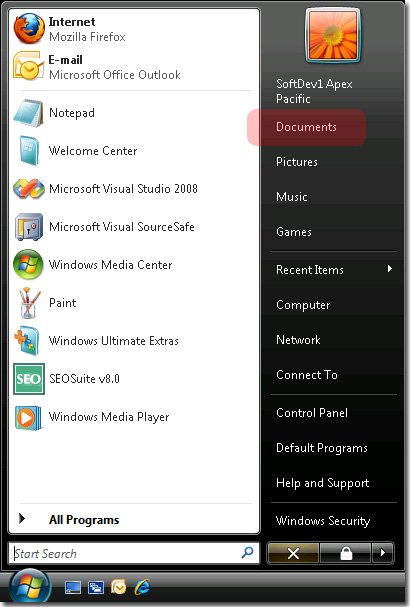
3. Find xGenSEO folder. Double click to open the folder.
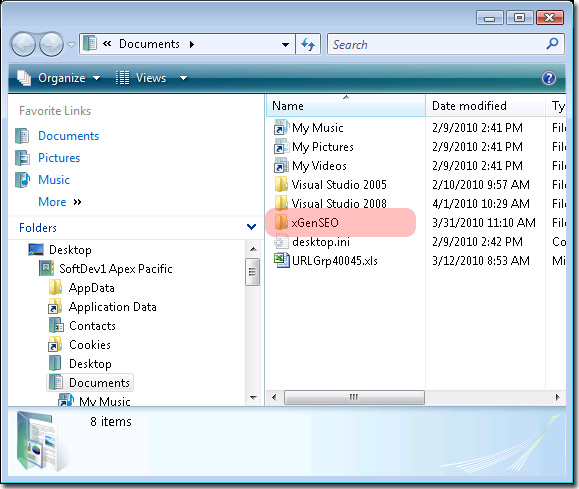
4. Find the log.dat and email it as an attachment to support@apexpacific.com
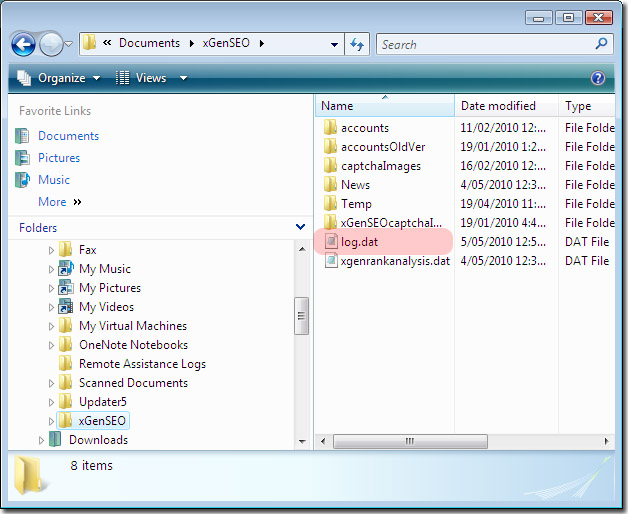 |