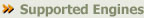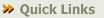If
you have any questions regarding Yahoo bidding issues in Dynamic Bid Maximizer
please check out our Yahoo Bidding
FAQ page here. |
»
Understanding the Bidding Algorithms
Since Yahoo has introduced a new "Auto Bidding"
system, there are two bidding types for your keyword: - AutoBid
Type
- FixedBid
Type
Dynamic Bid Maximizer uses different strategies for different bid types
in order to maximize your bidding results and save you more money. Before getting
started with Dynamic Bid Maximizer, you need to understand the difference
between "Auto Bid" and "Fixed Bid" type in order to understand
how Bid Maximizer works. You can find more information about Yahoo's
Auto Bidding system.
Here, We would like to show you how Dynamic
Bid Maximizer can save you more money and drive your competitors crazy.
1. If your keyword is in Fixed Type:
The program will
remove bid gap and bid to your target position. For example:
$2.00
$1.70
$1.50 <--- Your current position
$1.30
$1.00
$0.70
$0.40
if your desired target position is
#2, then Dynamic Bid Maximizer will bid at $1.71, and your position changes
from #3 to #2.
if you want to stay at the current position #3, then
Dynamic Bid Maximizer will remove the bid gap and change your bid to $1.31.
You save $0.20 per click.
If you choose to bid to a best position range
between 1 - 3, then the program will find the BEST VALUE position for you and
bid to position #2 at $1.71, because there is a bigger bid gap($0.30) between
#1($2.00) and #2($1.70) than the bid gap between #2 and #3.
2.
If your keyword is in Auto Bidding Type:
You need to be careful with
this Auto bid type, because it uses a different strategy compared to Fixed bid
type.
In this bid type, please note, the program will NOT remove bid
gap, instead the Yahoo's Auto Bidding system will remove the bid gaps for you
automatically. However, you need to set your MaxBid very carefully to void paying
too much money on your keywords. Only Dynamic Bid Maximizer can do this
job efficiently for you.
Here is a bidding sample. Let's say your Upper
Bid Limit is $3.00, your Preserve Bid Value is $0.50
$2.00
$1.70
$1.50
$1.50
$1.00
$0.70
$0.40
If your desired position
is #1, the program will bid to $2.50(the program will set your Max Bid = #1 +
Preserve Bid = $2.50). In this case, your actual bid cost/(cost per click)
is $2.01, when you do a search on Yahoo, you will see this result:
$2.50 <--- your position
$2.00
$1.70
$1.50
$1.50
$1.00
$0.70
$0.40
NOTE:
Though
there is a "bid gap" between your position #1and next bid #2, however,
you are not paying $2.50, instead your actual bid cost is $2.01 because Yahoo's
Auto Bidding system will remove the bid gap for you. Your real Maximum bid(Upper
Bid Limit) is $3.00 which is hidden by Dynamic Bid Maximizer so that your
competitor can not see your real maximum bid.
If your desired position
is #3, then the program will bid at $2.00(Max Bid=$2.00), in this case, your actual
bid cost = $1.71(= #3 + 0.01). By doing this, it will cost your competitor in
position #2 to pay the maximum amount $2.00.
If you choose to bid to
best value position between 1 - 3, the program will bid at $2.50 for position
#2, then it will cost your competitor #1 position to pay $2.50 per click.
»
Driving your competitors crazy with
our new "Competitors Killer" strategy:
There are two modes in Dynamic Bid Maximizer:
- Standard Mode
- Competitors
Killer Mode
Standard
Mode - Standard Mode will bid in normal way as shown above, it allows you
to always bid to your desired target position as normal.
Competitors
Killer Mode - If you are an advanced user, you can consider using "Competitor
Killer Mode". In this mode, the program will attempt to bid to your target
position, however, the program may NOT always bid to your desired position, instead
it will bid to a NEAREST best value position where COST your competitors to pay
more money.
Here is how it works:
If your desired position
is #1, instead of bidding to the target position #1 directly, the program will
first check if there is a big bid gap between #1 and #2, if the bid gap between
#1 and #2($2.00 - $1.70) is smaller than your "Preserve Value"($0.50)
it will move you up to #1 position, the program will bid to the position #1, Max
Bid = $2.50. In this case, it is not worth it to beat your competitor because
the bid gap is very small.
(Note: if your competitor wants to become
#1, he needs to pay at least $2.51)
If the bid gap($0.60) between #1
and #2 is bigger than Preserve value($0.50), for example:
$2.00
$1.40
$1.30
$1.10
$1.00
$0.70
$0.40
in this case, the program
will NOT bid to your desired position #1, instead it will bid one position down
of your desired position #1 and bid at the SAME amount of your target position#1,
in this way, it will cost your competitor(#1 position) to pay the Maximum amount
of your MaxBid. In this sample, the program will bid at $2.00 which is the same
as #1(your desired position), so that your competitor(#1 bid) will pay $2.00,
and you only pay $1.41 at position #2.
(Note: If you bid to #1 position,
your bid cost is $2.01, and your competitor will pay $1.41 in position #2, with
Competitor Killer Mode, we believe position #2 is the best VALUE position because
it costs less)
If your desired position is #2, in above sample, the bid
gap($0.10) between #2 and #3 is smaller than your Preserve Bid Value($0.50), the
program will bid at $2.00(same amount as #1), in this way, you are in position
#2 and your actual bid cost is $1.41.
(Note: You save money, and your
competitor in position #1 will pay $2.01)
If your desired position is
#2, and the bid gap($0.60) between #2 and #3 is bigger than your Preserve Bid
Value($0.50), for example:
$2.00
$1.70
$1.10
$1.10
$1.00
$0.70
$0.40
the program will NOT bid to your desired position #2,
instead, it will bid at $1.70 in position #3, in this way, it will force your
competitor to pay $1.71 for position #2 and you only pay $1.11 for position #3.
(Note: you save money by bidding at position #3 and paying $1.11, but
it cost your competitor to pay $1.71 at position #2).
Please note that
this is very complicated logic for Yahoo's new auto bidding. The concept of
the "Competitors Killer" is to bid to a best value position that costs
your competitor to pay more money, it will force your competitor to move their
position down and you stay on the top. Please study these Bidding algorithms carefully
and fully understand how it works before choosing "Competitor Killer Mode".
»
Which option should I use?
According
to our study, we suggest that "Bid to Best Value Position Range" and
enable "Competitor Killer Mode" is the best option for "Auto Bidding
Type" and it will save you a lot of money. If money is not an important issue,
and you always want to stay at a certain position, then bidding to "Target
Position" will be your best choice.
Bid to Best Value Position
Range: By
choosing "Bid to Best Value Position Range" allows you to move your
position between your desired position range, and you will save money. Here is
a sample:
$2.00
$1.70
$1.10
$1.10
$1.00
$0.70
$0.40
if you want to bid to a FIXED position #2, in above case, you will
set your Max Bid to $2.00(your actual bid cost is $1.71). If your competitor(#3
position) change their Max Bid to $1.99, than your actual bid cost will be $2.00.
If you want to stay in this FIXED position #2, then you will always pay $2.00,
but your competitor(#3 position) only pay $1.11 at position #3. You pay $0.89
more than your competitor.
If you choose to bid to "Best Value
Position" range between 1 - 3, when your competitor change their bid to $1.99,
Dynamic Bid Maximizer will adjust your Max Bid to $1.99, in this case,
your competitor(was on position #3) will change to #2 and pay $1.99, you will
DROP to position #3 and pay $1.11. It is a saving of $0.89 by dropping from position
#2 to #3 in order to save money.
Please click here
to download a 30 days risk free demo version and find out how Dynamic Bid Maximizer
can save you money and drive your competitors crazy. |