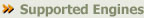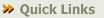Dynamic Bid Maximizer is running AutoBid every hour, but all
the bids that are colored in blue are not being updated, why?
Why is the position on Dynamic Bid Maximizer
is different to Yahoo web site?
What is the difference between
Advance and Yahoo version?
What is Yahoo Auto Bidding?
What is the difference between the Yahoo
Bid Types: Auto Bid and Fixed Bid?
What is Yahoo "Max Bid"?
Can Advertisers see their competitor's Yahoo
Max Bid?
What
happens if several advertisers in the marketplace submit the same bid amounts
for the same search terms?
Can advertisers bid by position?
What role does Yahoo Bid Management
Licensees playing under Auto Bidding?
»
Dynamic Bid Maximizer is running
AutoBid every hour, but all the bids that are colored in blue are not being updated,
why?
(For
example, my targeted position is set to #1, but when I check my position on Yahoo,
it is still showing we are in the #2 position, why?) This
is the most confusing part, because a user expects their keywords to be shown
in the targeted position all the time in every moment, however, this is not always
possible. Because after you changed your bids, your competitors may also change
their bids as well, so that your position will be changed dynamically and it depends
how often your competitors change their bids.
Since
Yahoo has a frequency update rate limitation, you can only
update bids 24 times per day and once per 30 minutes. That
means that the program does not update your bids every second,
it can only update your bids at least once per 30 minute update
cycle. This is between your last update and next update process.
You have to wait at least 30 minutes before you can update
your bids again. During these 30 minutes, you competitors
may change their bids, so that your position will be changed
as well. This is the reason why when you check your position
on Yahoo, your keyword may not be in the position you are
bidding to. This however, it does not mean the BidMaximizer
does not work, it is just because your position has been changed
because your competitors changed their bids after your update
was completed.
For
example, you set your targeted position to #1. At 8:00AM, the BidMaximizer updates
your position to #1 position for $1.16. 10 minutes later at 8:10AM, your competitor
change his bid to $1.17, now he is at #1 position and your position move to #2.
When you check your position at 8:15AM, you will find that your position is at
#2. But it does not mean the BidMaximizer does not work. Because you can not update
your bids until 8:30AM, so that you will stay at position #2 or lower if there
is another competitor that changes his bids during this time. Then at 8:30AM,
BidMaximizer update your bids again and set your position to #1for $1.18, the
same process repeat again. If
you want to prove if BidMaximizer is working or not, please do NOT check the position,
please check on the Bid Amount (Or MaxBid on Yahoo). Because your position
can be changed from time to time, but the Bid Amount will not be changed until
you update the bids during next cycle. For
example, at 7:50AM, your bid amount is $1.13. At 8:00AM, BidMaximizer updates
your bid to $1.16. This bid amount should not change until you update your bid
next time. Please login to your Yahoo DTC web interface, if your MaxBid amount
on Yahoo has been changed to $1.16, then this proves that BidMaximizer is working
because your bid amount on Yahoo has been updated correctly.
»
Why is the position on Dynamic Bid
Maximizer is different to Yahoo web site?
(For
example, Dynamic Bid Maximizer shows us at position 6.
However, Yahoo.com places us at position 4, why?)
Before
answer this question, you need to understand how Dynamic Bid Maximizer works.
To process a full update bids routine, the program will take following steps:
1. GetListings: this process will download your keyword listings from
your account.
2. Keyword Look Up: this is an important process to get
your current position and your competitor's position details.
3. Update
Bids: After Keyword Look Up, the program will calculate the new price base
on your target position setting, then update the new bid price to the server.
4.
Keyword Look Up Again: after sending the new bid amount to the server and
update your bids, the program need to run the Keyword Look Up function again to
update the screen for your new position.
Because the Dynamic Bid Maximizer
has two modes: Scheduler mode and Manual Mode. During the Scheduler
mode, in order to improve the speed issue, the program will NOT update the screen
after it updated the bids at the back ground (Because when you run the program
at night or in scheduler mode, you don't need to watch the screen every second),
for this reason, the program does not perform Keyword Look Up(step #4)
function after update bids. So that when you look at the screen, the data on the
Dynamic Bid Maximizer screen was out date. This is the reason why when you
look at the Dynamic Bid Maximizer, the position on Dynamic Bid Maximizer
is different to Yahoo.com.
If you want to see the fresh current position data at that moment
, all you need to do is to run the "Keyword Look Up"
function manually by clicking the "Manual Bid/Keyword Look
Up" button to refresh the current data and display on the
screen.
If you want to
see the current position data on the screen every time during the Scheduler mode
, please go to "Account" profile window and choose "Advanced"
tab, then check the "Always perform keyword look up after update bids"
option , then you will get the fresh current position data every time. But it
will slow down the update bids process.
»
What is Yahoo Auto Bidding?
Auto Bidding
is a powerful new way for Yahoo advertisers to manage their bids in the
DirecTraffic Center®. The
Auto Bidding system allows advertisers to optimize their budgets by allowing them
to set the maximum they are willing to pay for a click, and then adjusting their
cost per click to give them the best price available. Advertisers pay only $0.01
more than the Max Bid of the next highest competitor without exceeding their Max
Bids. For example, if an advertiser sets their Max Bid to $0.50 and the next highest
listing has a Max Bid of $0.45, they only pay $0.46 per click -- saving $0.04
for every click
»
What is the difference between the
Yahoo Bid Types: Auto Bid and Fixed Bid?
An
Auto Bid allows an advertiser to set the maximum amount (Max Bid) they're willing
to pay for each click. Our systems will then look at the Max Bids of all the other
advertisers in that search term marketplace and give them the best position available.
The advertiser only pays $0.01 more than the Max Bid of the next highest competitor.
As other advertisers change their Max Bids, our system will adjust their cost
automatically so they maintain the best position at the best price available,
without exceeding their Max Bid. A
Fixed Bid is what Yahoo has traditionally offered. It allows an advertiser
to set the exact amount they're willing to pay for each click. Unlike Auto Bidding,
with Fixed Bidding they pay the exact amount they input, there is no elimination
of bid gaps.
For example if an advertiser sets their Max Bid to $0.50, they
will pay $0.50 for each click, regardless of what the other advertisers in that
marketplace bid.
»
What is Yahoo "Max Bid"?
A Max Bid is
the highest amount an advertiser is willing to pay each time the listing receives
a click.
»
Can Advertisers see their competitor's
Yahoo Max Bid?
Yes,
advertisers will be able to see the top five bids from the "Manage Bids"
page. In addition, "More Bids" in this column will show the Max Bids
for all other positions.
»
What happens if several advertisers
in the marketplace submit the same bid amounts for the same search terms?
When two or
more advertisers bid the same amount, seniority is given to the first advertiser
who bids that amount. Therefore, if Advertiser A submits a $.50 Max Bid and another
$.50 Max Bid already exists from Advertiser B, Advertiser A will appear after
Advertiser B.
»
Can advertisers bid by position?
Yes, there
are several ways advertisers can bid by position. The
easiest way is to use the "Top 5 Max Bids" information, found on the
Manage Bids page. This will show the Max Bid an advertiser needs to exceed in
order to move into one of the top 5 positions. For position 1, the advertiser
needs to bid at least one cent higher than the current Max Bid at position 1.
To retain this position longer, we recommend that the advertiser set their Max
Bid more than one cent higher than the current Max Bid for position 1. Remember,
if the advertiser chooses Auto bidding their cost will only be $0.01 higher than
the Max Bid of the advertiser at position 2, regardless of how high they set their
Max Bid. For
advertisers who would always like to get the best possible position for their
bid, we recommend that they set their Max Bid to what they're willing to pay on
the Manage Bids page and our systems will make sure the advertiser gets the best
possible position for the best cost without exceeding their Max Bid. It's
important to remember that using this option does not automatically maintain an
advertiser's position when other competitors adjust their bids. Because of the
dynamic nature of our marketplace, we recommend that the advertiser frequently
check their listing(s) and adjust their Max Bid to ensure they maintain their
desired position within the search results. You
can always see which position your listing has achieved on the Manage Bids page
in the "Position" column.
»
What role does Yahoo Bid
Management Licensees playing under Auto Bidding? Yahoo
sees an ongoing valuable role for third parties in working with Yahoo. For
companies that wish to maintain a guaranteed position on an ongoing basis, additional
bid-management services may be just as useful as they were prior to Auto Bidding.
In addition, bid management services may also be helpful for companies that wish
to utilize complex bidding rules. |