| The screen for the Bid Maximizer is split into 3 Major Parts for every
Tab, please refer to the screenshot below.
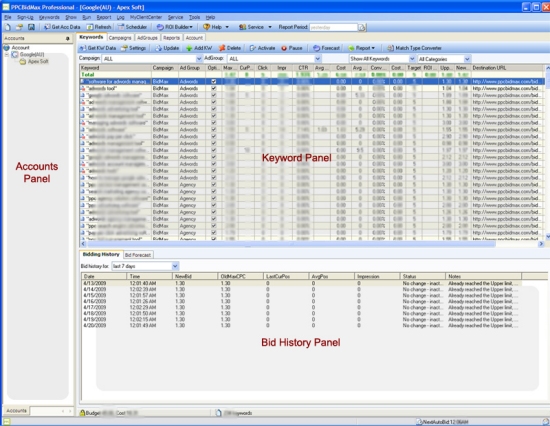
- Accounts panel, which is located on the top left
corner on above screenshot, it indicates what engines, which
account you are current operating on. Also displays other
engines you have created in PPC BidMax.
- Keywords panel, which is located in the middle,
this panel is used to indicate the current bidding information
for the keyword selected, Max CPC, Clicks, URL information
an other statistical information.
- Bid History panel,
which is the bottom right hand corner box, this panel is
to display the particular keyword's bidding history information.
this information will only available after an autobid or
manual bid was done.
Tip: You can edit your keyword's settings easily by double clicking on the keyword's
field.
You can edit multiple keywords by holding the "Shift"
key and click on the keywords you wish to bulk edit. Right
click on the selected keywords and select "Set Keyword
Property". select from the drop down box the changes
you wish to perform.
|
