| The screen for the Bid Maximizer is split into 3 Major Parts for every
Tab, please refer to the screenshot below.
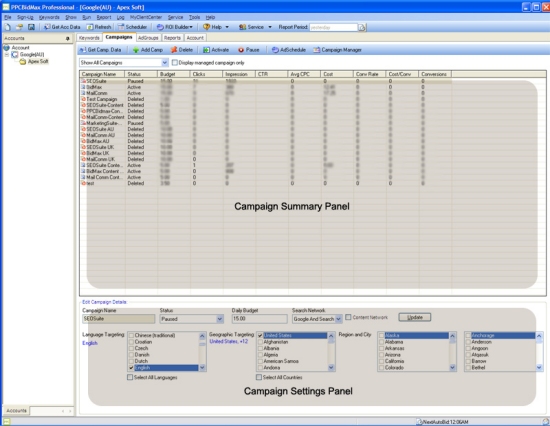
- Campaign Summary panel, which is located in the
middle, this panel is used to display the statistics of
the Campaigns being managed by PPC BidMax on that particular
account. The statistical information depends on the "Report
Period".
- Campaign Setting
panel, which is the bottom right hand corner box, this
panel is displaying the setting of the selected Campaign
on the "Campaing Summary panel". You can easily
make changes to the Campaign's status, daily budget, Language
Targeting, Geo Targeting, etc.
|
