After you have created
a Web Project, you can proceed with creating a new web site
profile. The web site profile contains your website details
for the submission process, and any other web promotion
functions. Creating a Web Profile is a basic step in Dynamic
Submission. You need to create a web profile first in order
to do a submission, optimization of your web site, monitors
your web promotion results or use any other advanced tools
in Dynamic Submission.
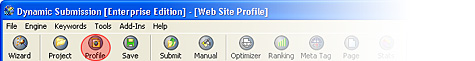
1. Please select the Web
Project which this new web site profile will belong to,
then click “File/New Website”
item from the pull down menu, or just click the "Profile"
button from the toolbar.
2. Enter the name of your
new web site profile and click OK. A new web site profile
will be created.
3. If you want to delete
an existing web site, select the web site name and then
go to “File” in the pull down
menu and then click “Delete Website”.
4. If currently you
are using any other tools of Dynamic Submission like the
'Optimizer', 'Web Ranking'
or if you are under any other screens other than web profile,
simply click the 'Profile' icon from the
tool bar to go back to the web profile screen.