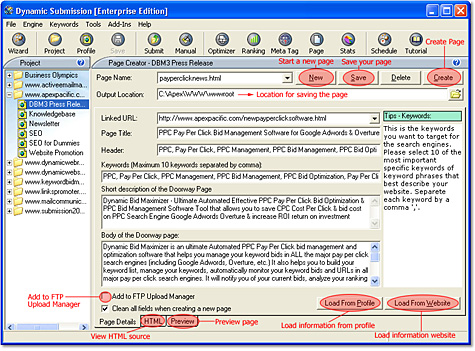
1.
Select web projects, web profiles
or URLs for your submission (you may select
multiple items). If you do not have them you might want
to create them first. In doing this you need enter all the
site details (refer to Create
a Web Profile for details).
2. Click “Page” icon on the
main tool bar or go to “Tools/Page Generator”
from the pull down menu to pop up the Page Creator window.
3. Name - Click “New”
button to specify a new file name of your doorway page.
4. Output Location - Click the “Open
Folder ” icon next to the Output
Location text box to browse for a location where you wish
to save your doorway pages.
5. You can choose to manually type in your doorway page
details, or load it from a profile, or from a Web site.