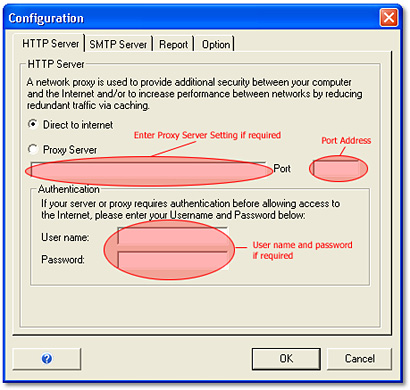
HTTP Server:
1. Direct to the Internet: If your computer
has a direct connection to the Internet, just click
"OK” button, This option is active by default.
2. Proxy Server/Port:
If you are connected to the Internet through a Proxy Server,
please choose "Proxy Server" and enter your correct
Proxy Server and Port number. If you use a proxy server
in your Netscape or Internet Explorer browser, you need
to enter the same setting here as your Netscape or Internet
Explorer settings.
3. Authentication:
If your server or proxy requires authentication before allowing
access to the Internet, please enter your Username and Password.