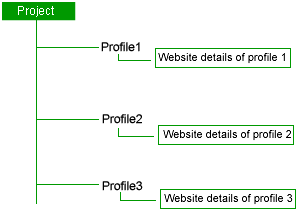
For Personal User
If you purchase Dynamic
Submission for your own web site promotion, you can separate
your web sites into different groups based on the character
or contents of your website.
For example, you can use
the company name "Apex'' as the project name. Since
Apex sells different products online with different web
sites, you can create different profiles for each product
like: 'Profile1 - Submission 2000', 'Profile
2 - Mail Communicator', 'Profile 3 - 'Web
Ranking' etc.
For each profile, it contains
your web site details and you need to add in URLs of that
web site. For example, for 'Profile 1 - Submission
2000', you can add in URLs of 'www.submission2000.com/index.html',
'www.submission2000.com/features.html',
'www.submission2000.com/download.html'
etc. See Tutorial on how to
add Site URLs section for details.
For Service Provider
For example, if you
are using Dynamic Submission Enterprise Edition to provide
submission services to your clients, you can create different
projects with your client's name. Let's say, you can create
'Project 1 - Company 1', 'Project
2 - Company 2' ... For each project, then you can
add in web site profiles according to the web sites belonging
to that company.