There are Two ways to insert HTML Code: - Copy and paste the contents
of a webpage from the browser - select the contents of the page by dragging the
mouse with left mouse button pressed. Copy (Ctrl-C) and paste (Ctrl-V)
it in the Mail Communicator window.
- Copy and paste the source code
of the page into the source code window of Mail Communicator. To get the
source code from a webpage, go to View menu select Source Code (Internet
Explorer) or Page Source (Netscape).
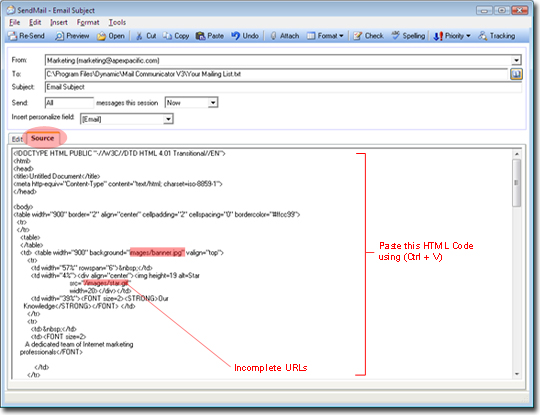 Important Note
If you copy and paste the
source code, it may not transfer the FULL URL of the images and links from your
web site. The message containing images or links are hosted on a web server. Therefore,
you have to specify the FULL URL of those image and links or else they will not
be displayed or work properly.
If it is not a full URL then please supply
the domain name of that web server. (For example: http://www.domain-name.com/images/apexlogo.gif)
is a FULL URL pointing to the image apexlogo.gif which resides under http://www.domain-name.com/images/
domain | |