There are 9 Actions available: - Reply with a <message>:
Reply the message with a specified message.
- Add sender to a <Mailing
List>: Add an email address of the sender to a specified mailing list.
For example, You can add your subscriber's email address to your newsletter mailing
list if the subject line contains the word "subscribe". - Remove a sender
from <Mailing List>: Remove an email address of a sender from a mailing
list.
For example, You can use this feature to perform "un-subscribe" function,
removing all your client email addresses from your mailing list if the Subject
line contains the word "unsubscribe". - Forward to people in <Mailing
List>: Forward the original emails to a specified mailing list.
- Delete
it from mail a server: Delete the message from your mail server.
- Send
a <message> to people in <Mailing List>: Send a specified pre-designed
message to a specified mailing list.
- Run an external :
Run an external application.
- Process Web Form with <Mailing List>:
Process web-form data, retrieve the information from your Web Form, and
add them to a mailing list file
- Send messages to people in the web
form: Reply a message to an email address in web-form
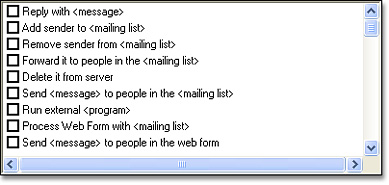 | |